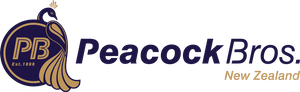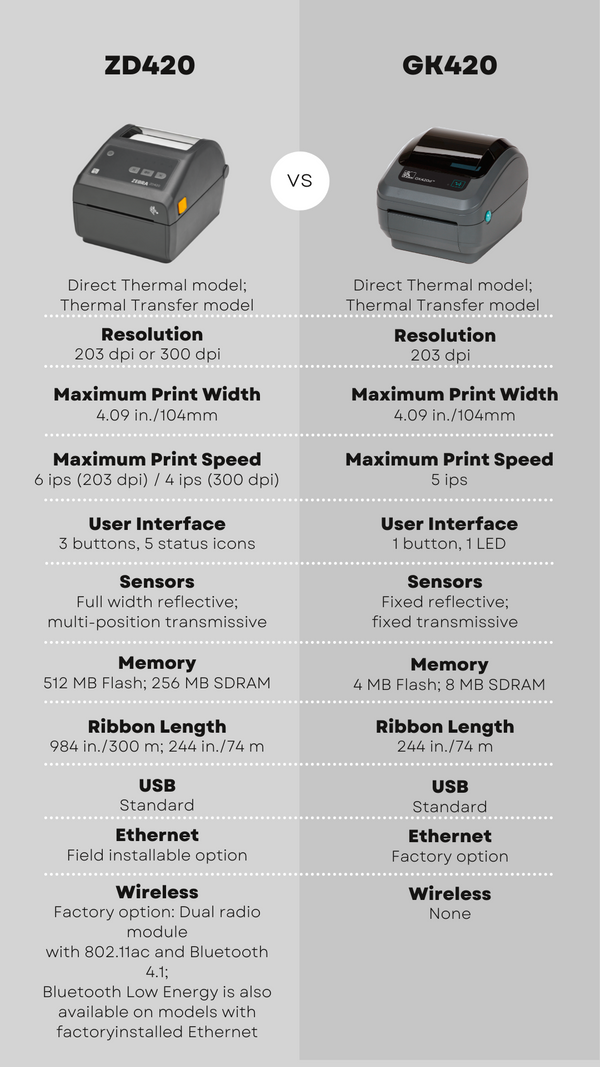Zebra ZD420 vs. GK420: The Ultimate Comparison
With Zebra leading the printer market with its next generation thermal desktop line, customers are often confused when differentiating between the ZD420 and GK420 label printer models. Zebra released its top-notch four-inch ZD420 printer in the ANZ market in 2019 which is available in two models – direct thermal ZD420D (replacing GK420D) and the thermal transfer ZD420T (replacing the GK420T).
The ZD420 direct thermal model uses only direct thermal technology while the ZD420 thermal transfer model can print using both direct thermal and thermal transfer methods. The ZD420 printer has been introduced as a more advanced version of GK420 with enhancements that just can’t be overlooked – such as a more user-friendly interface and faster print speeds to add more efficiency to day-to-day operations, multiple connectivity options and Zebra’s reliable Link-OS support.
To help you better understand the differences between the ZD420 and GK420 and make an informed decision, we have compared both the models on the basis of varied features.
Resolution
While 203 dpi resolution of GK420 printers provide an acceptable image for most applications, some applications, such as medical prescriptions, small labels, graphics and photos on specimen containers call for higher print quality which comes from 300 dpi resolution of the ZD420. While the ZD420 comes with standard 203 dpi resolution, it gives customers the flexibility to easily upgrade to 300 dpi on-field using an accessory kit.
Print Speeds
The ZD420 prints 20% faster than the GK420/GT800 at the standard 203 dpi resolution — 6 ips vs. 5 ips.
Media Capacity and Handling
The ZD420T thermal transfer model can accommodate not only the current 70-74-meter-long GK420T ribbons but also larger ribbons as long as 300 meters, making for fewer ribbon replacement events and saving your time.
Moreover, the ZD420 printer’s upgrade kits consist of all the necessary Torx tools, which allows you to easily add a cutter or peeler to the setup on-field.
User interface
The ZD420 features a new and enhanced user interface that consists of five status icons which alert you whenever the printer needs your attention. With your printer needs in check, you can reduce training requirements and minimise downtime.
Connectivity Options
The GK420 offer USB 1.1, Serial, and Parallel as standard connectivity options and Ethernet as an optional interface. The ZD420, on the other hand, includes USB 2.0 and USB host as standard interfaces and offers the latest options for wireless connectivity - 802.11ac Wi-Fi combined with Bluetooth 4.1 on a factory-installed dual radio card.
Besides depending upon your business needs, you can add Serial or Ethernet connectivity to your ZD420 printer on the field, saving the time and hassle you would otherwise incur in sending the printer to the service location for connectivity upgrade.
Link-OS® Support
The ZD420 printers are powered by Link-OS and backed by powerful Print DNA suite which provides you access with tools that make it easier than ever to manage and troubleshoot large groups of networked printers from one remote location.
The optional Printer Profile Manager Enterprise enables you to manage a single printer as well as a fleet of specific printers from anywhere in the world, anytime. This simplified level of remote printer management frees up time for more important operations while keeping your printers in check.
|
|
|
|
|